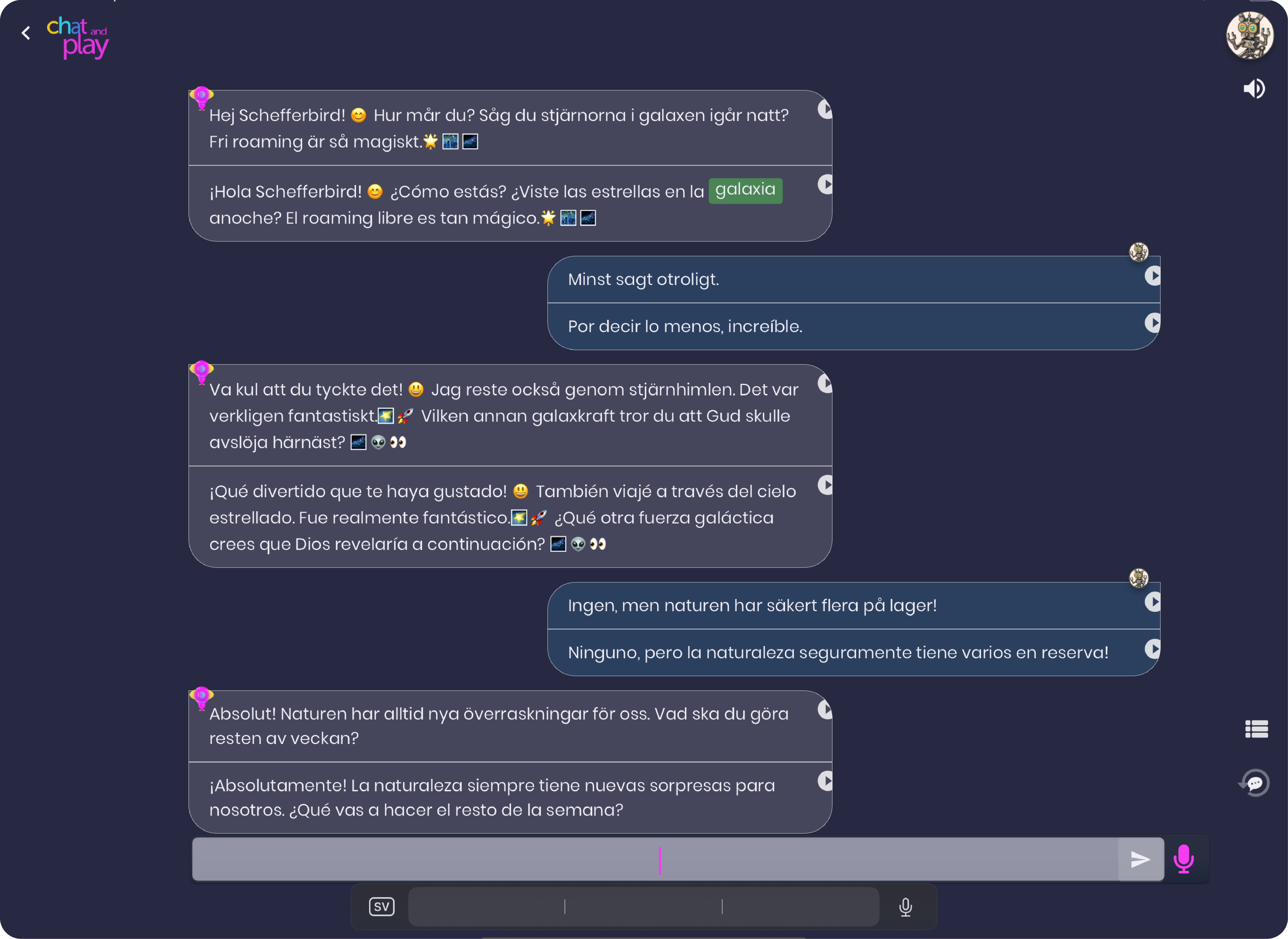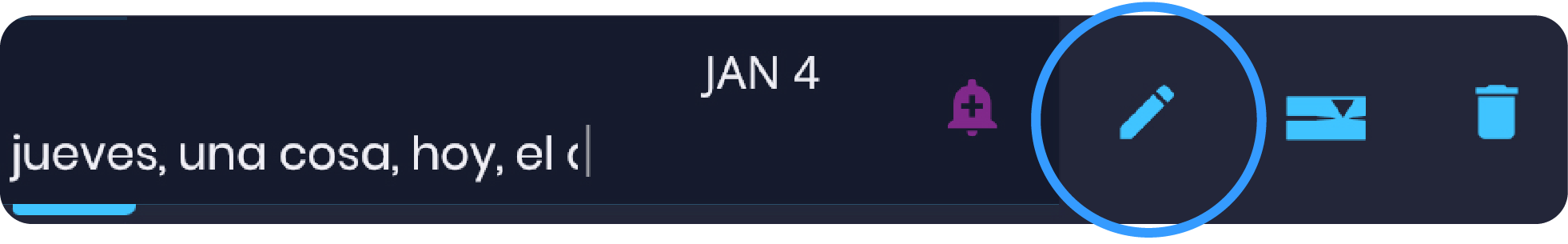Create a collection 
Navigate to the Factory through 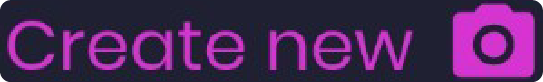 on the start page or through main menu / Ecercise Factory.
on the start page or through main menu / Ecercise Factory.
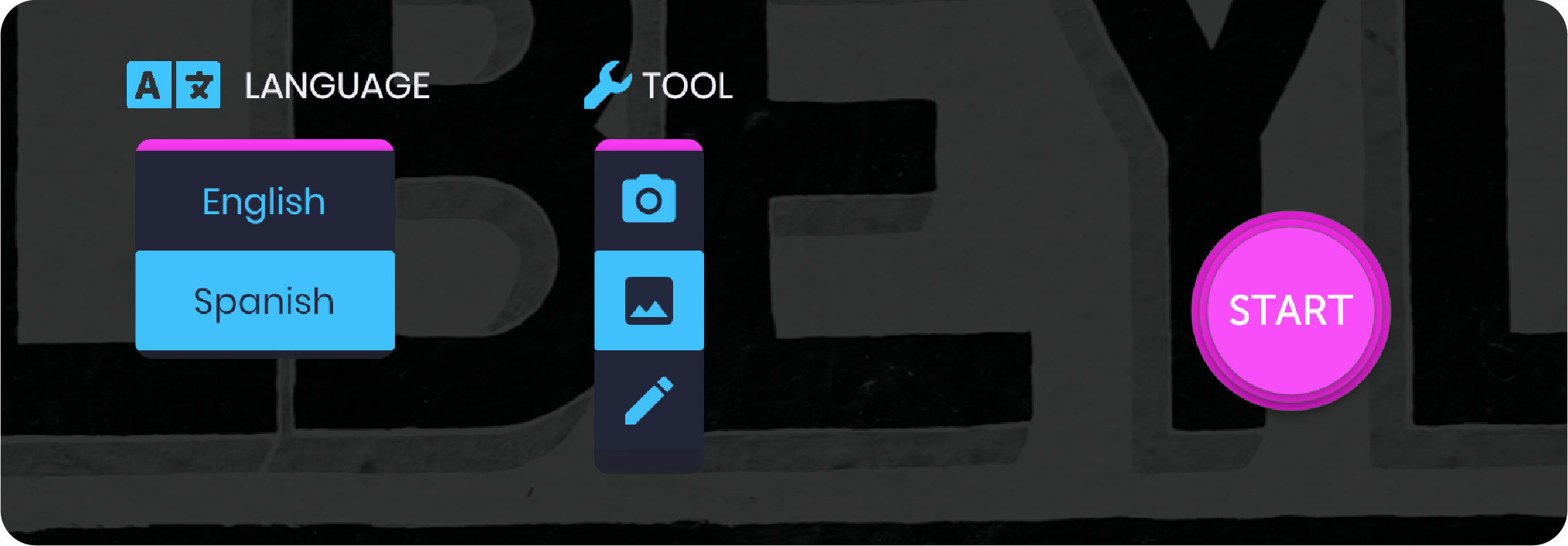
Action 1
Pick between your second and third language as your target.
Action 2
Pick the tool
you want to use. If you have a vocabulary or any other text block
you choose between the Camera or
the Gallery, otherwise the Pen. Press 
Action 3
Just frame the area of your targeted text or words and then just crop.
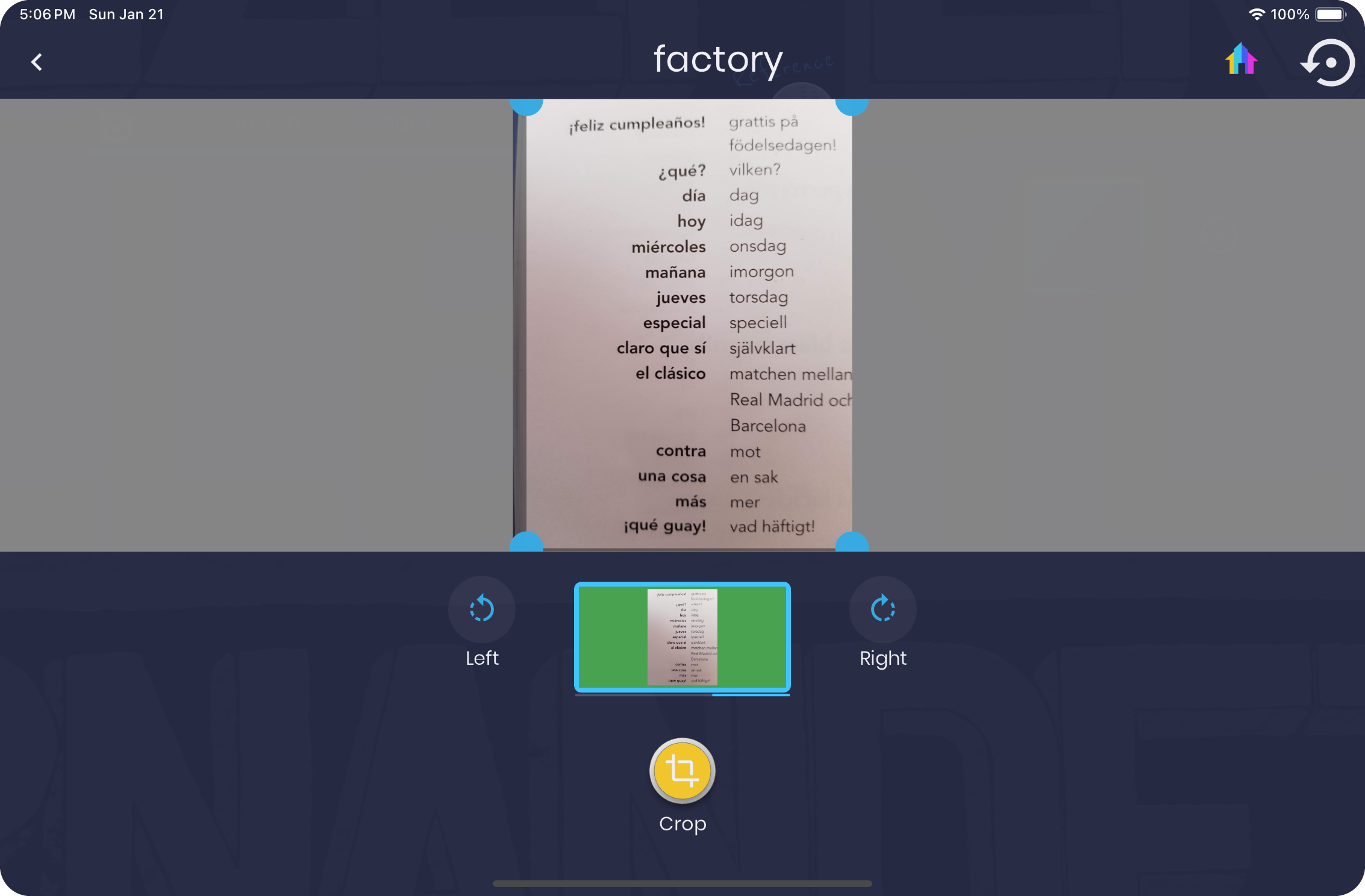
Action 4
Now you will have two parallel lists of words or phrases. Here it is
important to make a spellcheck.
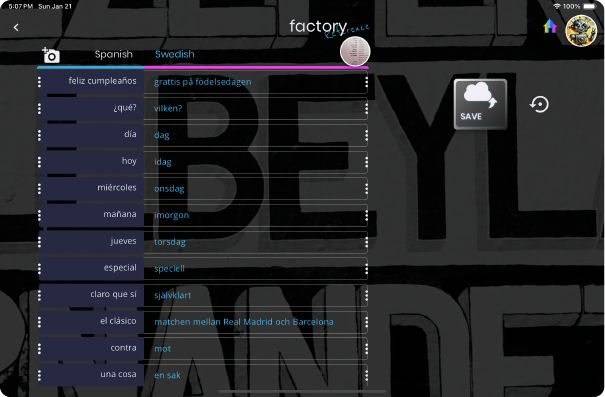
 to add or remove fields. If all word pairs match
up, save the collection.
to add or remove fields. If all word pairs match
up, save the collection.

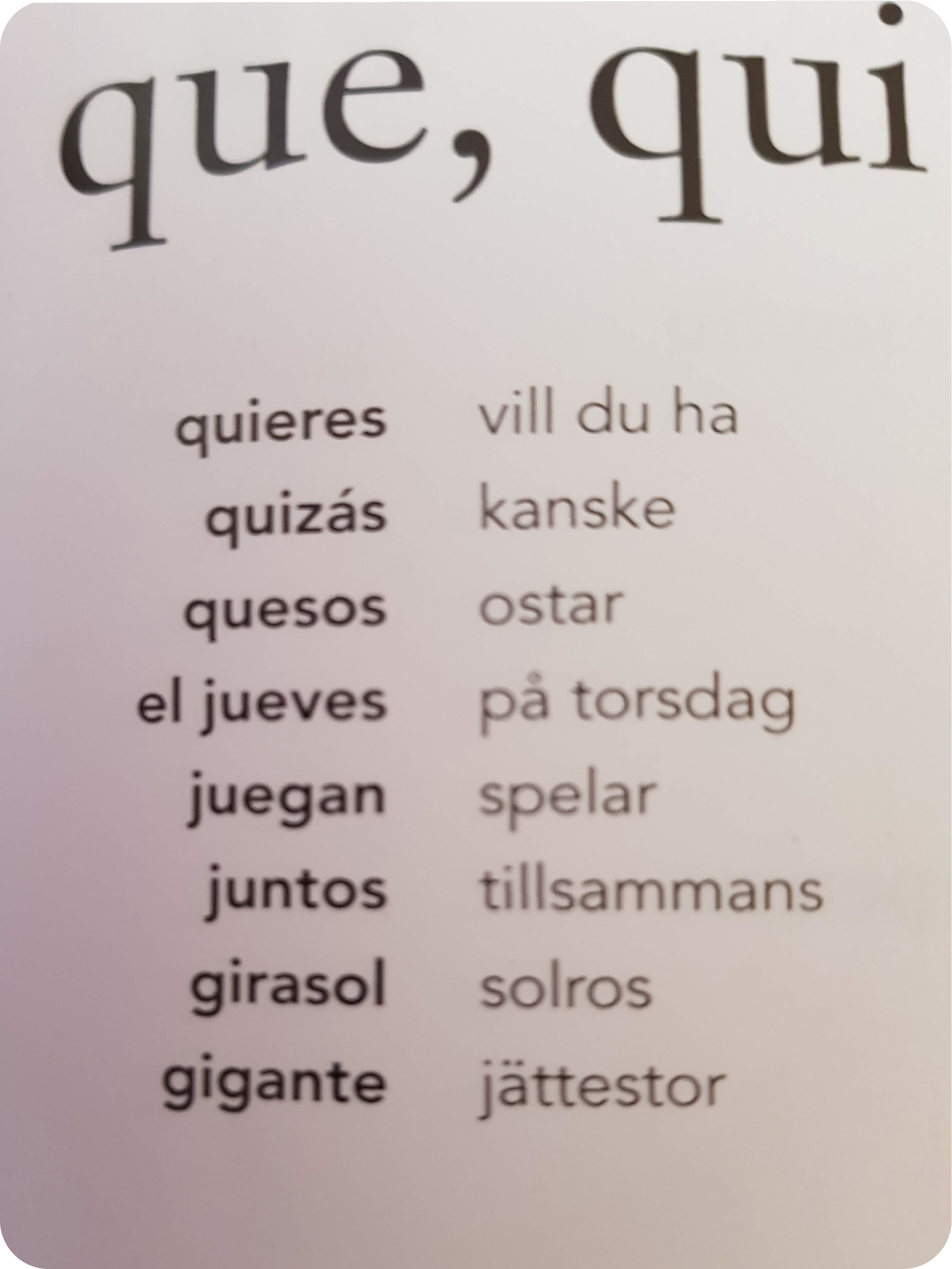

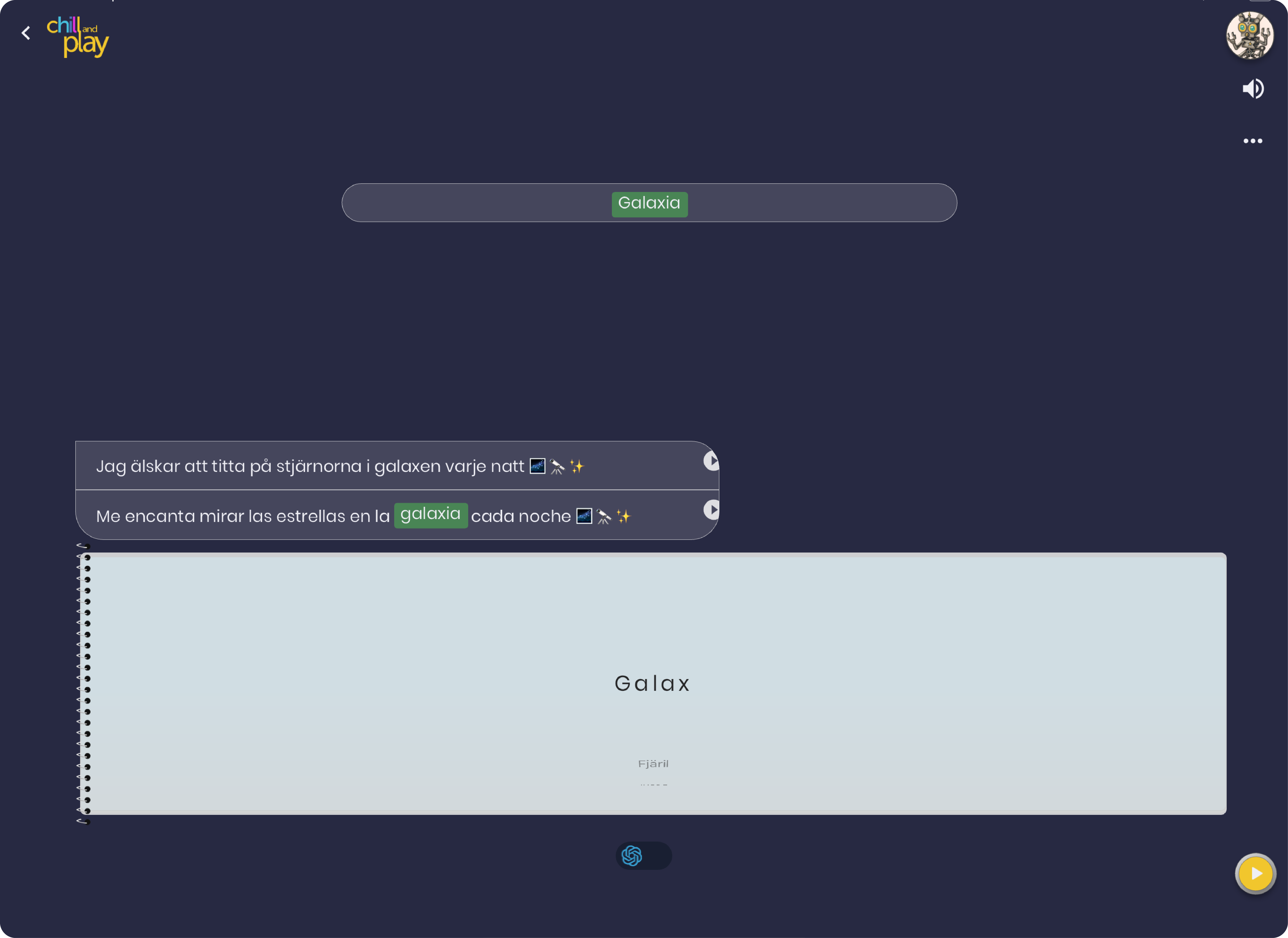

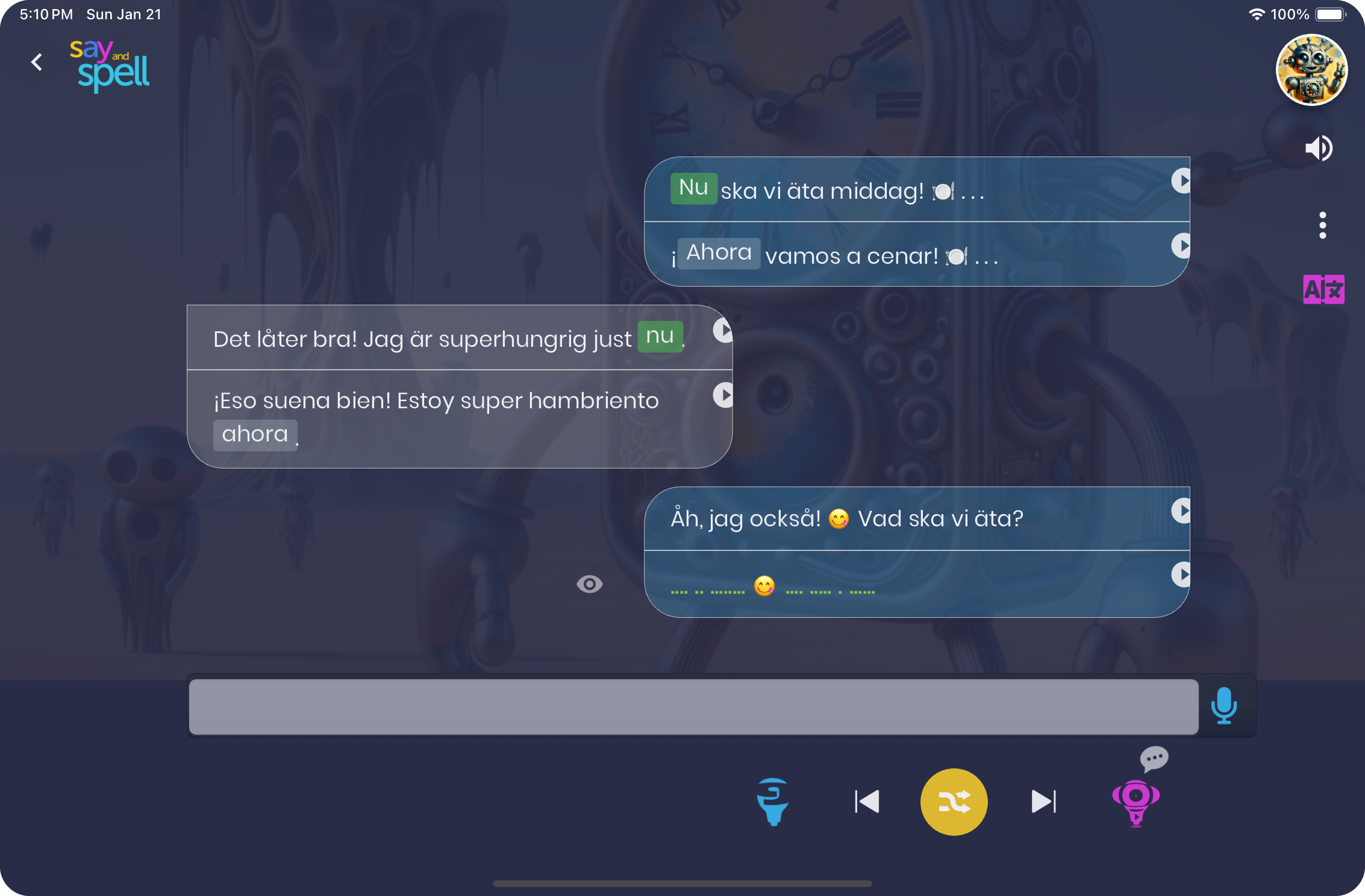
 and hold
and hold 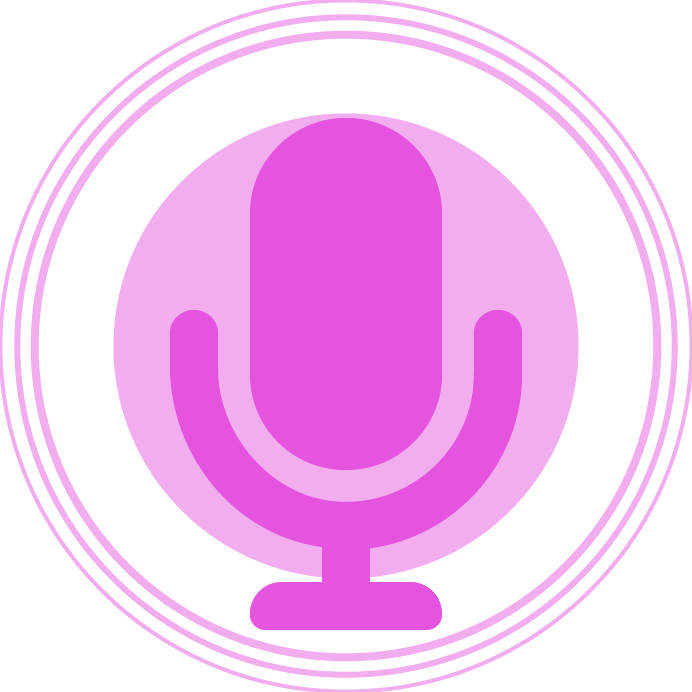 the
microphone lightly while giving your spoken attempt. If it was correct the display turns green and
the word
will be repeated. Otherwise, give it another shot.
the
microphone lightly while giving your spoken attempt. If it was correct the display turns green and
the word
will be repeated. Otherwise, give it another shot.
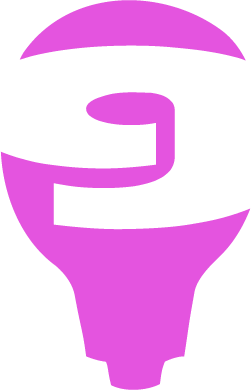 hint
button.
Each tap will at the start give you one new letter. After two words you will get the first letter
and then the rest for another tap. A complete hint will give you the pronunciation. Some words are
just too hard to match against Google's voice library, which we use, just tap
hint
button.
Each tap will at the start give you one new letter. After two words you will get the first letter
and then the rest for another tap. A complete hint will give you the pronunciation. Some words are
just too hard to match against Google's voice library, which we use, just tap  next. You probably are, after some attempts,
already quite close to the real pronunciation.
next. You probably are, after some attempts,
already quite close to the real pronunciation.